Problem Statement
In recent years, social media has taken a very public turn, and the role of the user has become both passive and publicly performative. Users spend a lot of time scrolling through content produced by strangers and less time engaging with content from the people in their own lives. Users are also more likely to curate their public image instead of engaging in meaningful private exchanges with their loved ones.
Outcome
PicPong is a private social media app that encourages playfulness and creativity among its users. PicPong's users have one-one conversations with their loved ones by creating and completing friendly challenges centered on taking photos of the things around them. In each challenge, users take a photo that fills up one half of a square frame and then send it to a loved one to complete. Challenges can be bounced back and forth, like a pingpong ball, and at the conclusion of each challenge, a delightful creative object capturing the exchange is created.
Selected Assets
A selection of assets from the prototyping process are presented here.
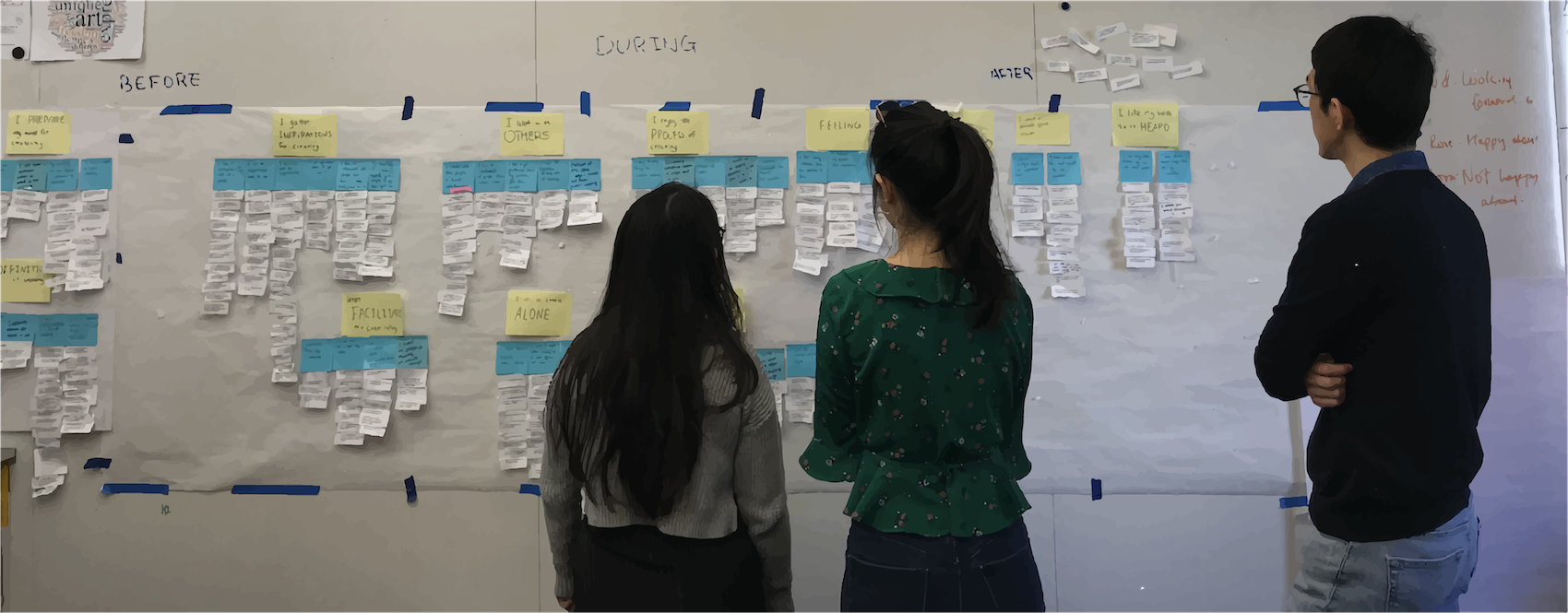
[Figure 1] A photo showing the contextual inquiry process in progress.

[Figure 2] An early research deliverable of our project was a journey map of the creative process.

[Figure 3] A storyboard of a product concept from the ideation phase. This concept focused on the power of drawing creative inspiration from one's surroundings.

[Figure 4] A storyboard of a product concept from the ideation phase. This concept focused on the role of collaboration in creativity.
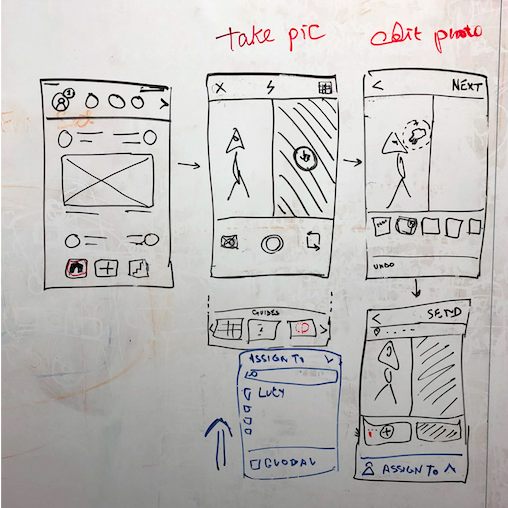
[Figure 5] A low-fidelity prototype of the PicPong app.
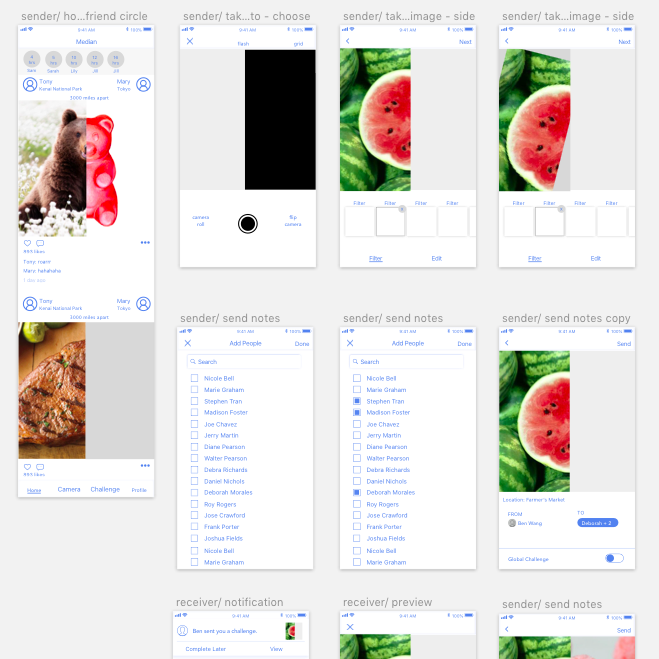
[Figure 6] A medium-fidelity prototype of the PicPong app.

[Figure 7] A photograph taken during a user test with a coded prototype of the app.
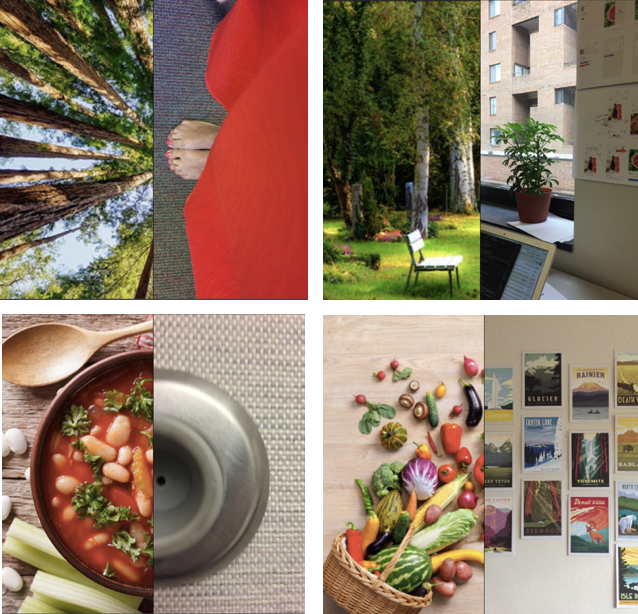
[Figure 8] Examples of photographs taken by beta users of the prototype.
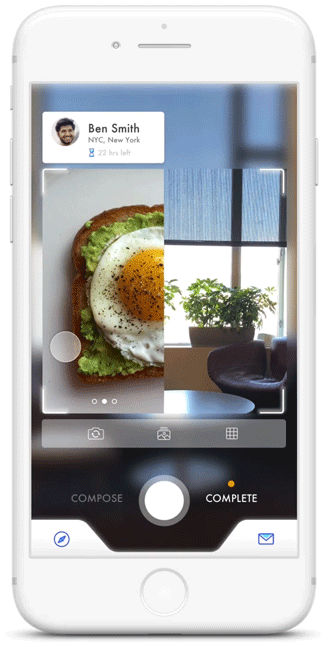
[Figure 9] In PicPong, Step 1 of the workflow is choosing a photo ("a challenge") to complete.

[Figure 10] Step 2 is finding inspiration from one's surroundings. The app has guides to help users.
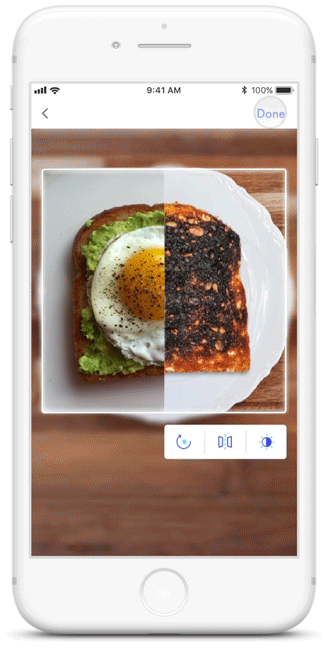
[Figure 11] Step 3 of the workflow is sharing the challenge with a family member or friend.